iPhone App Sites - Reviews, Price Charts and More
A few weeks ago my wife gave me an iTunes gift card and I went to town with the iTunes iPhone/iPod Touch app store. Even when I get a gift card, I try to stretch it out as much as possible by making purchases when items go on sale and by buying the best product for my needs. The question is how do you find out if something is on sale at the iTunes store and I discovered a few venues that help do just that.
BTW - if you want to make cool links from your blog that point to the iTunes store, this is where I did mine: http://apple.com/itunes/linkmaker/
Cheers!
- iPhone apps that alert you when something is on sale.
- The apps:
- BargainBin With Push!
- I tend to favor this one because of its expandable/collapsible interface. It's somewhat clean and offers some nice features with its push technology. You can have the application alert you when a certain app you've been waiting to go on sale does so. Sometimes it's slow to use and there can be enough lag between its information updates that the app changes price in the store before you know about it.
- AppMiner (Save $$)
- This is a popular choice amongst these type of apps. It provides the app information and the first screenshot when you click on the app list. I find it a tad bit faster than BargainBin and it shows some apps that BargainBin misses.
- PandoraBox (Download Paid Apps for Free, now with Push)
- This app contains some other nice features missing in the other two. Namely, you can choose which categories to omit from its search. I don't care much for sports and the developers who write sports apps abuse the system by flooding the store, so I like to remove them from the list. This app also finds apps that the others miss.
- Free Apps - Find Paid Applications That Are On Sale - Powered By AppTrakr
- Haven't used this one yet. It's only been around for a couple of weeks.
- Considerations
- Floods
- This is my biggest peeve and it always happens with apps that I could care less about. A developer decides to write a program that shows sports scores, but instead of writing one application that has two-dozen in-app add ons, he releases two-dozen distinct programs. Not only is this inefficient, it's inconsiderate and unimaginative. This affects our sale apps by bumping other good apps off the list and making you scroll several pages to see what's available.
- Freebies
- One of the great things these sale apps provide is access to the knowledge of what's free. The apps that have proven themselves are usually only free for a day or two while introductory apps or apps that aren't selling might go free for more extended periods of time.
- iTunes store API changes
- It's happened at least once - Apple decided to change the way they provide information for these apps. More than one of them quit working for a few days. One of the three top sale apps usually get updated to work again within a day... but you won't know which one until it happens, which is why it's a good idea to have the top three installed.
- iTunes store price change discrepencies
- Occasionally a developer sets the price of his app to blitz these search engines then quickly raises up the price. This bait and switch process doesn't happen often, but you should be aware. Furthermore, these sale apps usually cache old data and could be showing yesterday's sale price. Just be aware of that when you go to the actual iTunes store to make the purchase.
- Why have all three?
- They share about 95% of the same product which means about 5% of the apps differ between them. I'll find an app or two, across each day, in each program that doesn't appear in the others. Also, as mentioned above, if Apple changes their API you might not be able to use any of these apps at all until one of their developers post an update, which could take anywhere from one day to one week.
- The apps:
- iPhone websites that provide lists of products on sale.
- 148 Apps
- They have an aesthetically pleasing site that's filled with icons, screen shots, reviews, lists of price drops and other niceties.
- AppShopper
- The clean interface and features on this site make it my favorite. I particularly like the App Activity box on each applications information page. This information is used to make purchase decisions in a timely manner to get the best price - I'll explain more later.
- UQuery
- This site offers a clean web-based search engine that ties to the iTunes app store. This is an area that iTunes lacks. Anyone who has searched for an application that fulfilled a purpose, say - "time management", on the iTunes app would know how valuable a good search engine can be. In this example the top 20 apps and 70% of the top 100 from an iTunes search returns games. In contrast, none of the top 20 apps and only 5% of the top 100 from UQuery are useless colorful drivel.
- Other sites.
- Websites are popping up all the time to help app developers gain exposure and users get good deals. free app a day, iPhone Application List, iPhone Promo Codes and Apptism are a few. Not all of these sites offer lists of price reduction, but they nearly all have some form of review board.
- Getting into the mind of the developer - when apps go on sale.
- Developers are after one of three things: money, fame and pride - but always pride.
- It costs $100 a year to be a part of the iPhone app developer program so that your apps may appear in the store. Pride usually comes to play regardless of whether money and fame are the goal. Developers pride themselves in coming up with original ideas, or with a well executed design, or a pleasant interface. That means they want feedback. Positive feedback to stroke an ego, and constructive feedback to become better developers (hopefully). Keep that in mind and be respectful when you download an app that you're drawn to reuse (especially if it was given away for free).
- When new updates come out that fix terrible problems.
- If an application is decent but has a glaring technical issue (such as crashing the iPhone) it will suddenly drop in rating. Purchasers of the product wail and complain even if the app were free when they got it. A common practice is for the developer to quickly come out with a fix, but this isn't always possible before enough bad reviews tarnishes his reputation. As a result, he fixes that problem but needs to garner a new set of better reviews. To do this the developer usually drops the price to attract new customers. It's not uncommon to even see the app go out for free for 24 hours.
- When a product isn't selling well.
- If an app isn't doing well in sales, it could be because it's too expensive. That's business 101. Reduce the price or give it away for free for a day or two and after you garner a few dozen new users, put the new fixed price somewhere between the original and the sale price. This will allow the app to build some exposure. For paid apps that only go on sale, it even means a few dollars that wouldn't have otherwise come that way.
- When a new product is introduced in a highly competitive market.
- Supply and demand. Why would someone want "product A" at twice the price of "product B" that does practically the same thing? Walmart did it and so do developers - they lowball each other to gain market share then when the competition is slow they bring up the price.
- Milestone Dates and Holidays
- Special milestones such as anniversaries and holidays strike a special emotional chord which might make a developer feel charitable. Keep a close eye on the app store during special events such as Black Friday, Earth Day and the like.
- A word about taxes.
- They exist even in the iTunes store. It's based off of your profile's mailing address. Mine is around 3 or 4% but I've heard some states don't have it.
- How I decide on what apps to buy: Remember that AppShopper App Activity box feature I raved about? Here's where you use it.
- Existing Features
- If it does what I want, it's a no-brainer. Developers are people and even with the best of intentions there's a risk of promising a feature but not delivering. If you've been watching the developer's release notes and see a good track record, buy the app as soon as you hear mention of the feature you're aiming for. Otherwise, wait. Some awesome new app might come out tomorrow that blows this other out of the water.
- Frequency of updates
- If a developer updates frequently - say once a month or more - and it's an app that's been out for more than half a year, you've got a well supported app. If you see a developer that updates two or three times one month then skips a few months before applying another stream of updates, you still have a well supported app. If the developer updated the app one time or less and it's been out there for more than four months it's not well supported - check the reviews to see if people are complaining about unresolved bugs.
- Last update date
- If the app was just recently updated with features, prices could go up. Most developers don't raise the price but some do. If, however, the app was updated last month and activity or ranking is starting to taper off then the developer just might cut a break in the weeks ahead.
- Last update features
- Features are nice, but if they focus more on features than on fixes it could make an unstable product that you can't use. Look for a good mix of both. Lack of features shows a lack of understanding their market... there's always something to enhance.
- Price and Popularity Timeline
- Some of the app information pages - particularly of the more popular ones - at the AppShopper website contain a chart that shows how popular an app is in sales in both their category and overall. It also shows tick marks that identify updates and price changes. If its popularity is sliding down after being up for a while be prepared for a sale to happen.
- Reviews that rate the app low (1 to 3 stars)
- You're fishing for constructive criticism, not mindless bashing. Some people are just fat fingered or, well... a few fries short of a happy meal. When you see something constructive, check the version number of the app that was referenced. If it was fixed in a later version the developer is listening. That's a good sign.
- Other apps the developer has made (is he too spread out?)
- Most of the apps in the iTunes store are written by single white men who have limited time on their hands. Use your common sense to figure out if it's a company (like Electronic Arts) or a one-man business (like TLA Systems Ltd). If the developer is writing more than a few apps, he won't be able to maintain them all with updates and new features.
- What products did I purchase and how much did I pay and why?
- The Secret of Monkey Island: Special Edition - $3.99 (regularly $7.99)
- This 1990's adventure game has some of the best humor and play experience of any out there. Anyone who's played it knows what it means to fight like a dairy farmer.
- Zombieville USA - $1.99
- I enjoyed playing the lite version enough to pay for the full version. People are always picking my brain for real, so I thought having a virtual life would be entertaining.
- Ramp Champ - Voyage Pack - $0.99
- During the Christmas Season the wonderful Iconfactory gave away their $1.99 Ramp Champ game for free. I figured it would only be fair to patronize them by spending $1.99 in add-ons. This one allows you to hit Pirates and Aliens with skee balls. Good times!
- Scrabble - $2.99 (regularly $4.99)
- Electronic Arts had a great sale at the end of last year. This is one of the apps they reduced. I like scrabble and the Trivia Pursuit app was poorly supported (it seemed to charge users for useless add-ons) so I only bought this one.
- PhotoBuddy - $1.99
- I had dozens of photography utility apps to choose from. I wanted something that helped me calculate DOF, provide sunrise and sunset times and provide some guidelines when I'm in full manual mode. This one proved to be the most promising for the money. The other apps cost way too much more for the few extra features they offered. I enjoy the purchase so far.
- Pano - $1.99 (regularly $2.99)
- I like to use Hugin on the Mac or PC, but couldn't resist a tool that would let me play around with it on the iPhone. I've heard it works better on the first generation iPhones because they all have fixed focus while the newer second and third generation 3G iPhones have auto-focus, which could throw off the clarity of the stitching.
- AutoStitch Panorama - $1.99
- This program differs from Pano. Where Pano is akin to a Cinerama theater, AutoStitch is like an iMax. You can stitch multiple images to make a larger, more detailed flat scene. Although Hugin can also do this on the desktop computers, I don't expect Pano or AutoStitch to handle both types of stitching.
- 2Do - $6.99
- This app shines like a polished shoe on a sunny day. There are features lacking, but the developer(s) on this project listen to users ideas and the app is well supported. I really didn't like how each revision meant another dollar mark-up. Within the month that I had my iTunes credit this app went up twice in price, meaning if I jumped in on it sooner I could have gotten it for $4.99 instead of $6.99. If they build in the features I want, it will be worth it. If they don't then it will be a lesson learned. It's a little gamble, but here's my reasoning. This developer group has a particular pricing style. They introduce an app at a price they think it will sell well for. If it doesn't sell like they expect then the price is lowered a dollar or two. Then with each update where features are added, the price goes up or stays the same depending on how extensive the features were and how many cumulative features have been added since the last price hike. Only if the app really stagnates does the price go back down. This app has been a hot item for over a month now, meaning it's not going to drop in popularity for some time, and that keeps the developers fat and happy. As a developer, myself, I think their efforts are worthy of being rewarded, though I still wish I paid less for it - but it's still worth the price.
- Ramp Champ - Adventure Pack - $0.99
- This is the last app/add-on I could buy because of the iTunes store taxes. It was too easy to solve because I've been playing one of their hardest packs. Still haven't solved all the points with the "Star Struck" level from their Adventure Pack. My advice would be to get easier packs, like this one, first and solve them before buying the harder Adventure Pack. It's still fun, though!
BTW - if you want to make cool links from your blog that point to the iTunes store, this is where I did mine: http://apple.com/itunes/linkmaker/
Cheers!
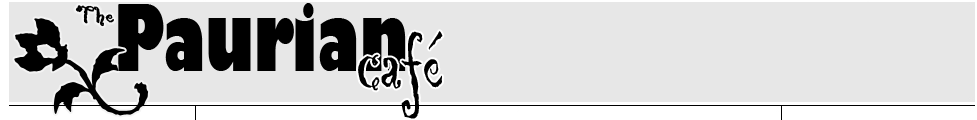








0 Comments:
Post a Comment<< Home